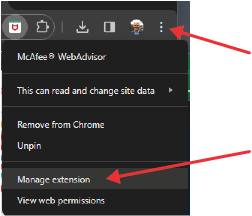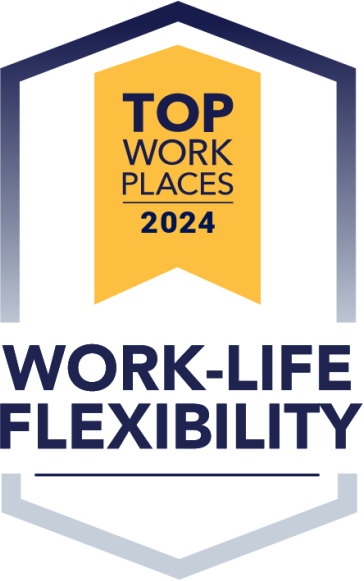Search Function Not Working Due to Browser Extension Error
IPC has discovered an issue with McAfee’s WebAdvisor Chrome Extension that prevents the search function on www.ipcrx.com from working properly. Your browser may be affected if you have a newer computer or utilize McAfee’s antivirus software. McAfee has acknowledged the issue with their extension in Google Chrome and recommends disabling the extension until they can fix the issue. Alternatively, you can use a browser without the extension like Microsoft Edge, Safari, or Firefox to access www.ipcrx.com. Please contact McAfee support with questions.
Instructions to Disable WebAdvisor
- Click on the puzzle piece icon to the right of your web address bar.
- Click the three dots next to McAfee WebAdvisor icon and choose “manage extension”.
- Click the three dots next to McAfee WebAdvisor icon and choose “manage extension”.
- Restart your browser.