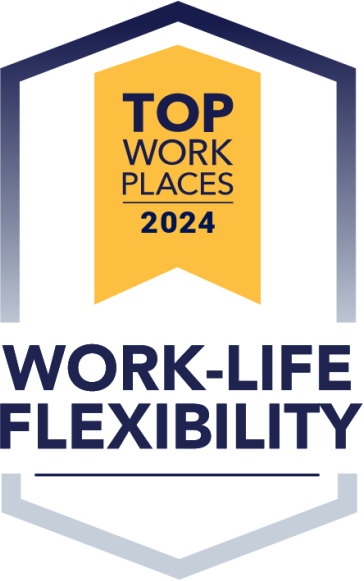Discover Effortless Ordering with Our Mobile Bottle Scanner!
With order.ipcrx.com, we make prescription ordering a breeze right from your phone! Did you know that you can now scan your Generic or Brand drugs using our innovative mobile scanner? We’ve created a handy How-To video to guide you through the process, but if you’re short on time, follow these simple instructions:
- Sign in to Your IPC Account: On your mobile device, head to order.ipcrx.com and enter your id and password to log in to your IPC account.
- Locate the Scanner Icon: Once logged into your dashboard, look for the camera icon positioned next to the “Quick Rx Product Search” bar.
- Activate the Scanner: Click on the camera icon, and a pop-up box will appear, asking for permission to use your camera. Click “Allow,” and the scanner will activate.
- Scan the 2D Square: Open the mobile scanner and direct it towards the 2D square on the back of your prescription bottle. Please note that this feature is designed for 2D squares and won’t work with regular barcodes.
- Review and Place Your Order: Once scanned, the details will be displayed on our online portal. Now, you can easily select the quantity and proceed to place your order hassle-free.
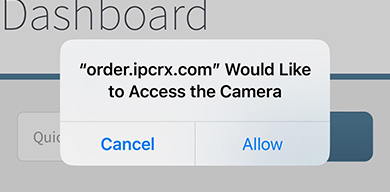
Ordering your prescriptions has never been simpler! Our user-friendly mobile scanner ensures a seamless process, allowing you to focus on what matters – your independent pharmacy. Say goodbye to complicated ordering and hello to convenience at your fingertips!